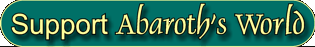Single Colour Squares |
|
Bullseye Windows | |||
|
|
|
|
|
|
|
|
|
|
|
|
|
|
|
|
|
|
|
|
|
|
|
|
|
|
||
|
|
|
|
|
||
|
|
|
||||
|
|
|
||||
| Octagon Windows | |||||
|
|
|
||||
|
Instructions for using the random images |
Step 1: Open one of the random image generators above. Step 2: Keep refreshing the page until you see a pattern you like - press the "F5" key. Step 3: Press the "PrtSc" key on your keyboard to copy the window to the clipboard, or use the "Snipping Tool". Step 4: Open "Microsoft Paint" or your preferred paint program. Step 5: Paste the clipboard as a new image. Step 6: Select the region of the image that you wish to print, and crop the image to the selection. Step 7: Either print directly from the paint program, or save the image. Step 8: You can save several images, then fill a page in a word-processor or design program and print out a full sheet. Note that you can rotate or scale the images to suit your window frames. It is important that you use the correct acetate sheets for your printer - please check before use.
|