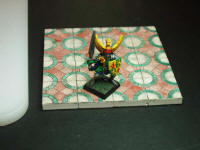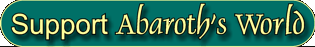|
FOREWORD All the pictures on this page were taken with a 5 megapixel camera with 3x optical zoom, so nothing special or expensive. The only changes made to the original images was resizing the entire image, and cropping in and resizing a close-up of each.
1. FOCUS The most important factor when it comes to taking a digital photograph is focus. Many other errors can be adjusted later using image manipulation in a paint program, but a fuzzy image will stay fuzzy. There are two main causes of fuzzy images. Firstly the subject being too close to the camera, and secondly camera shake. Most cameras will focus down to 2 or 3 feet from the lens on automatic setting, but you can get closer in if your camera has a macro, or super macro function. The method for selecting these settings varies, but will usually be found on the selector dial on the top, a button on the back, or through a menu system - if all else fails, read the manual ! Whatever mode you are using, always ensure the subject of the picture is in the centre of the frame, as that is where the auto-focus concentrates.
2. MACRO SETTING
To determine how close you can photograph an object in focus in macro setting: a) Place a ruler or tape measure on the table and set up the camera with the front of the lens at zero. b) Place a miniature next to the ruler. c) Take a series of pictures, moving the miniature back a little each time. The images below show the process, starting at 8" and moving back 2" at a time. The image at 12" distance is in focus, so you have determined that your camera must be 12" away from the subject in macro mode. The upper row shows the entire picture, the lower row has a cropped down close-up of each image. Note: although the miniature does not fill the frame by any means, the cropped down close-up is more than adequate for web purposes. |